3 simplest ways to determine if a journal is indexed in Scopus, Web of Science, or PubMed
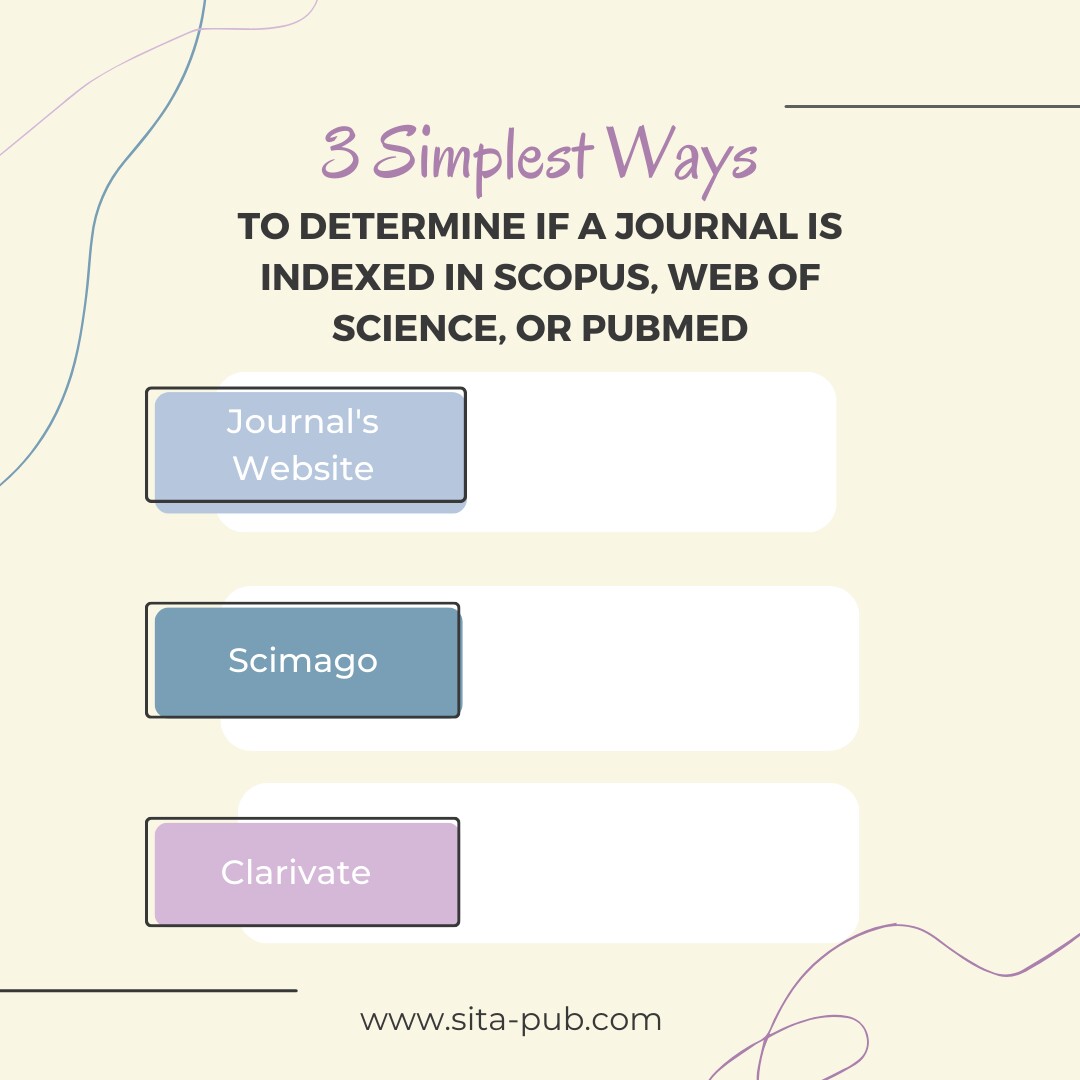
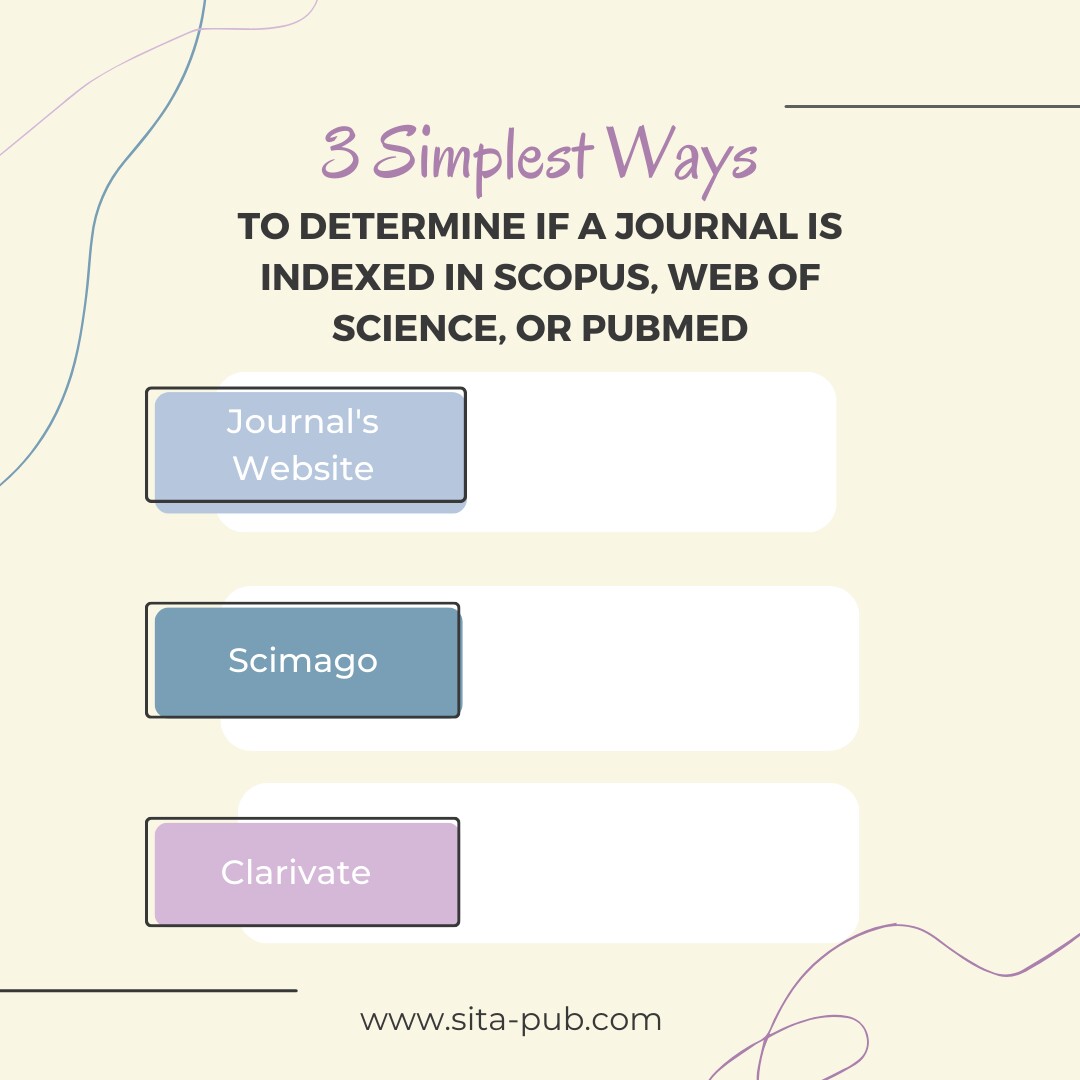
When evaluating potential publication outlets for your research, one of the first places to check is the journal's own website. Many academic journals will explicitly state whether they are indexed in major citation databases like Scopus, Web of Science, and PubMed.
To check a journal's website for this information:
Navigate to the journal's homepage.
Look for sections labeled "Indexing," "About," or similar, which may list the indexing databases the journal is included in.
If the indexing information is not immediately visible, try using the website's search function to look for terms like "indexing," "databases," or the names of specific indexes like Scopus or Web of Science.
To supplement the information from the journal's website, you can consult the Scimago Journal & Country Rank (SJR) portal. Scimago provides a wide range of bibliometric indicators and rankings for journals, including their Scopus-based SJR indicator.
To use Scimago:
Visit the Scimago Journal & Country Rank website (https://www.scimagojr.com/).
In the search bar, enter the title of the journal you are interested in.
Review the information provided, including the journal's SJR indicator, quartile ranking, and comparison to other journals in the same subject area.
Another key database to consider is Web of Science, which is maintained by Clarivate Analytics. To determine if a journal is indexed in Web of Science, you can consult the Master Journal List on the Clarivate website.
To check a journal's Web of Science indexing on the Clarivate website:
Go to the Clarivate Master Journal List website (https://mjl.clarivate.com/).
In the search bar, enter the title of the journal you are interested in.
Review the results to see which Web of Science indexes (e.g., Science Citation Index Expanded, Social Sciences Citation Index) the journal is included in.
By following these numerical steps, you can systematically gather information from the journal's website, Scimago, and the Clarivate website to build a comprehensive understanding of a journal's indexing status, prestige, and influence within its field. This holistic assessment can help you make informed decisions about where to submit your research.
If you require assistance navigating the complexities of academic publishing and identifying the most appropriate journals for your research, we encourage you to reach out to the experts at SITA. Our team of experienced publication consultants can provide personalized recommendations and guidance to help you make informed decisions about where to submit your work.
If you have any questions, inquiries, or would like to learn more about our services, please don't hesitate to reach out to us. Our dedicated team is ready to assist you.