How to Create and Manage Your ORCID Profile
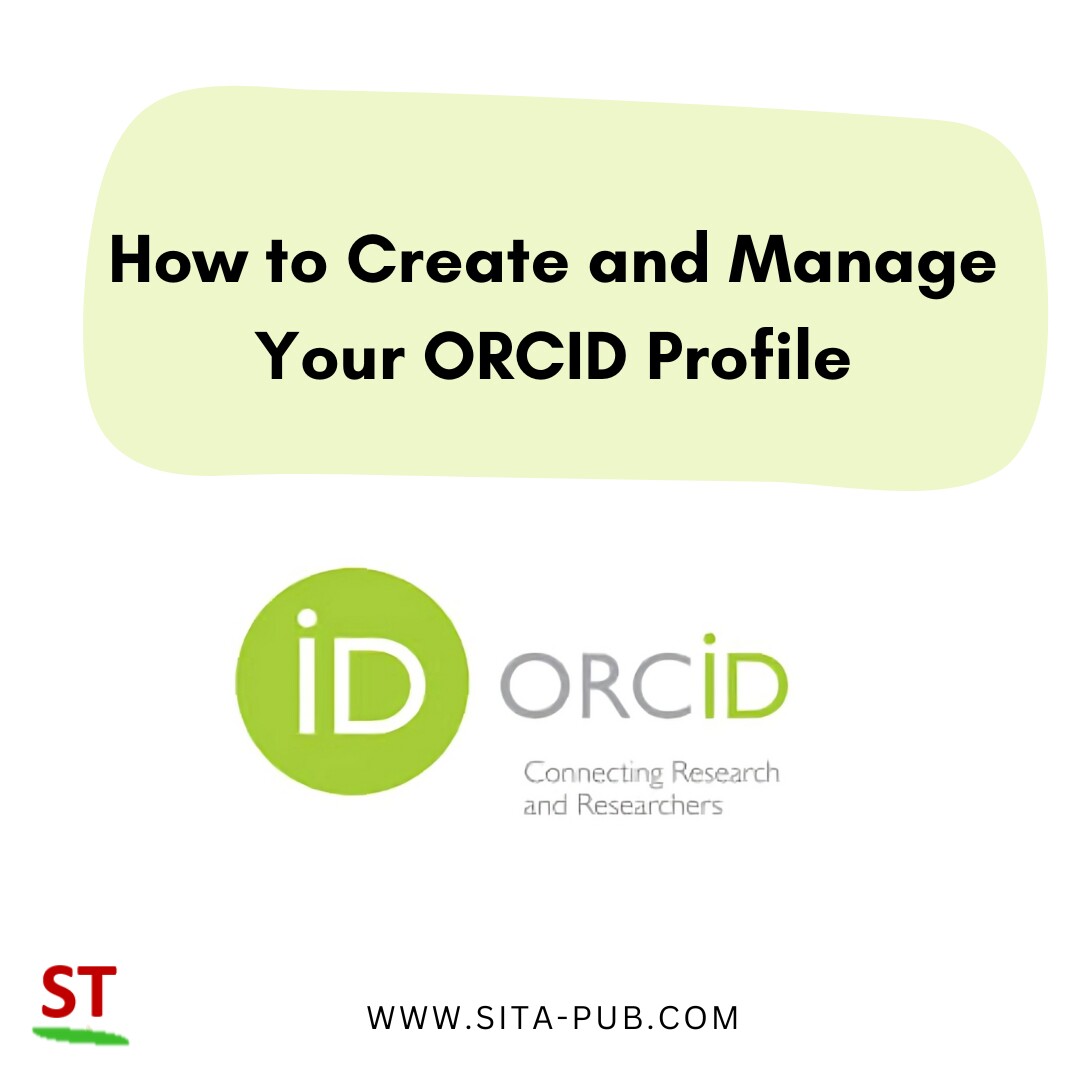
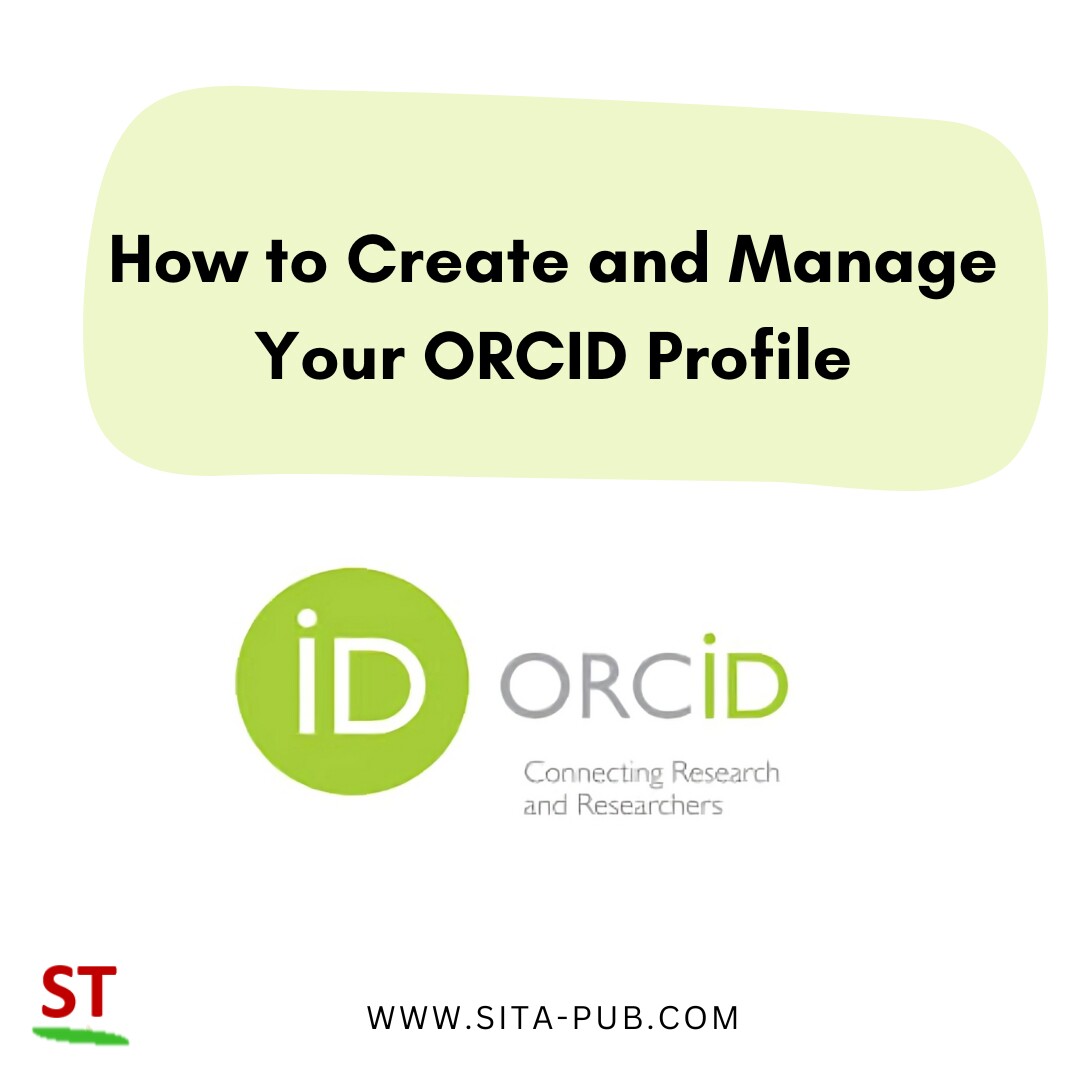
ORCID, or Open Researcher and Contributor ID, is a unique digital identifier for researchers. It serves as a personal ID number that helps people recognize you in the research community. With an ORCID iD, you can link your work—such as articles, books, and presentations—across various platforms. This ensures you receive proper credit for your contributions, regardless of where they are published.
Having an ORCID iD enhances your visibility in the academic community and simplifies publishing your research and applying for funding. Many journals and funding agencies require or strongly encourage researchers to obtain an ORCID iD. By utilizing ORCID, you ensure that your research is easily found and recognized by others.

Creating and managing your ORCID profile is straightforward. Here are the steps to follow:

Visit the official ORCID website at orcid.org.
Click on the “Register” button on the homepage.
Fill out the registration form with your name, email address, and a secure password.
Agree to ORCID's terms of use and click “Register.”
After completing these steps, you will receive an ORCID iD unique to you, which you can use whenever you publish research.

Log in to your ORCID account using your email and password.
Click on "Add Works" to include your research outputs, like publications, conference presentations, and other achievements.
Provide specific details for each work, such as title, authors, and publication date. Being accurate ensures proper attribution of your work.

Look for linking options provided by many journals and funding agencies during submissions.
Connect your ORCID to these platforms to ensure your work is correctly attributed, making it easier for others to discover your contributions.

Regularly log in to your ORCID account to add new publications, awards, and achievements.
Set reminders to update your profile every few months or after significant milestones in your research to maintain an accurate record of your accomplishments.

Go to "Account Settings" to manage your privacy preferences.
Choose whether your profile is public or private. A public profile allows others to view your works, while a private setting restricts visibility to you only.

Encourage collaborators to use ORCID as well. When everyone involved has an ORCID , it’s easier to track contributions and ensure proper acknowledgment.
Using ORCID in collaborative projects enhances credibility and shows a commitment to accurate attribution.
Creating and managing your ORCID profile is a valuable step for any researcher. It helps ensure that your contributions are recognized and easily accessible, enhancing your visibility in the academic community. By following these steps, you can effectively set up and maintain your ORCID profile, allowing you to focus more on your research and less on administrative details. Embrace ORCID today and take control of your academic identity!
If you have any questions, inquiries, or would like to learn more about our services, please don't hesitate to reach out to us. Our dedicated team is ready to assist you.