How to Track the Status of Your Submitted Paper?
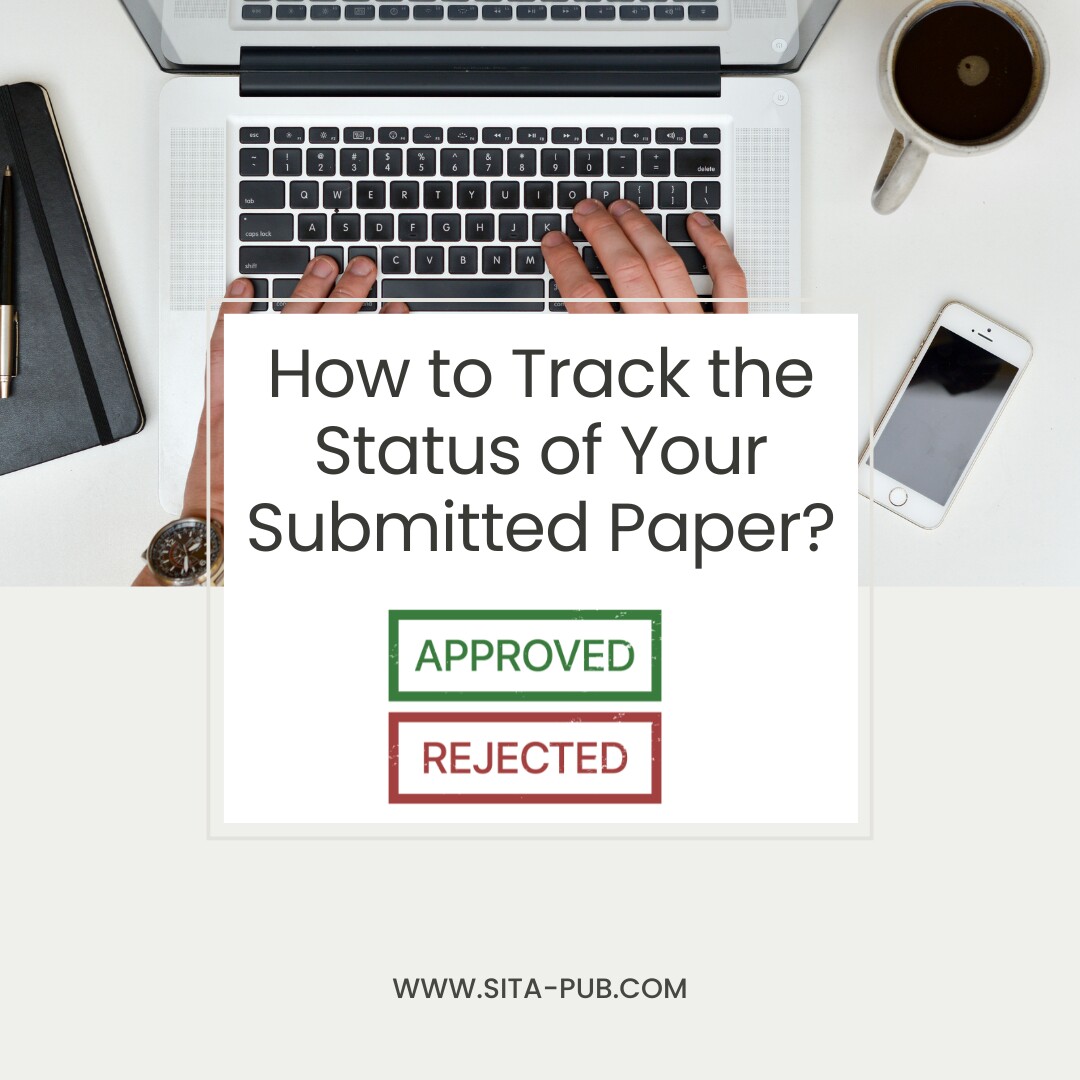
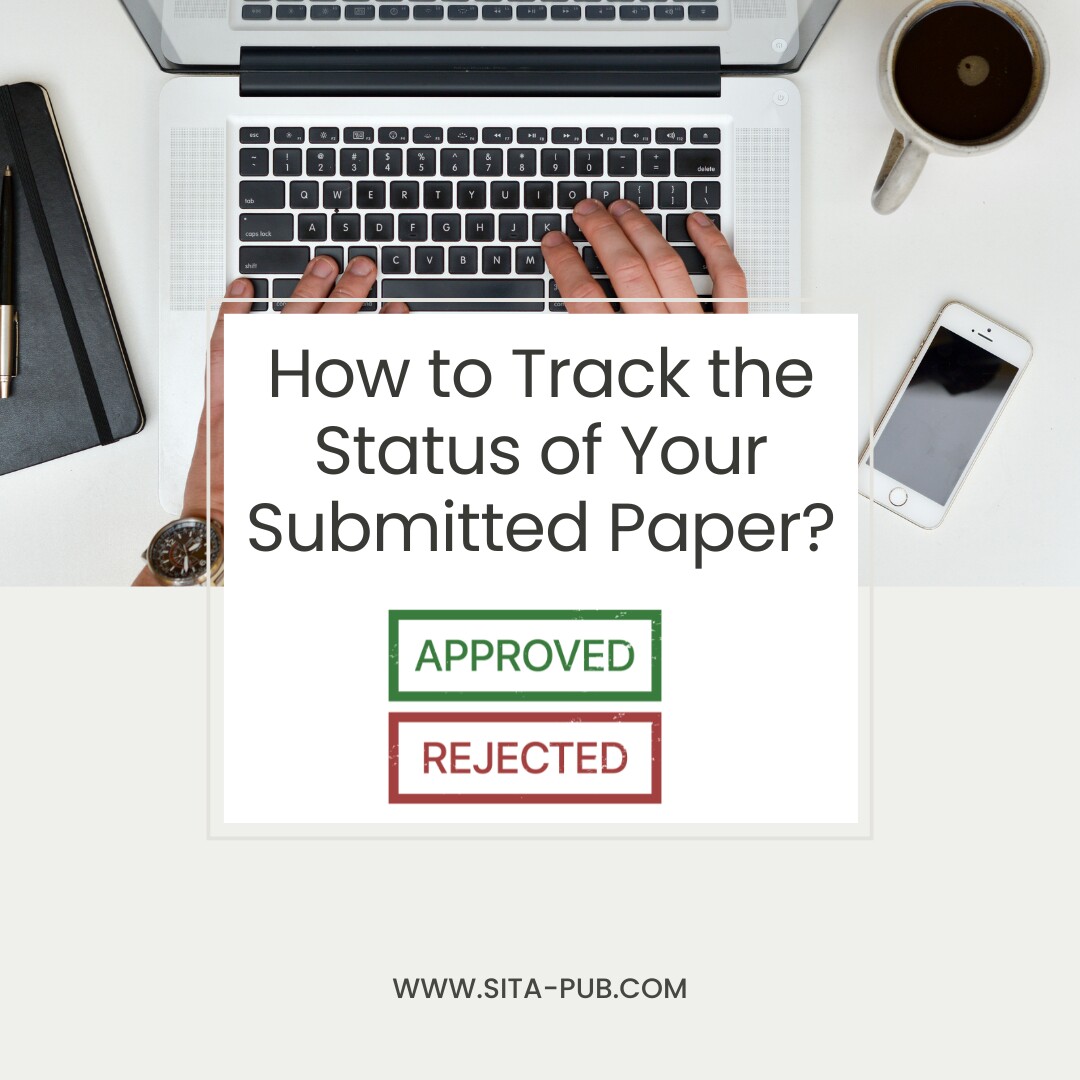
Submitting a research paper is an important step in your academic journey. However, the waiting period after submission can be stressful. Knowing how to track the status of your paper can help reduce anxiety and allow you to plan your next steps. Here’s a simple guide on how to do this.
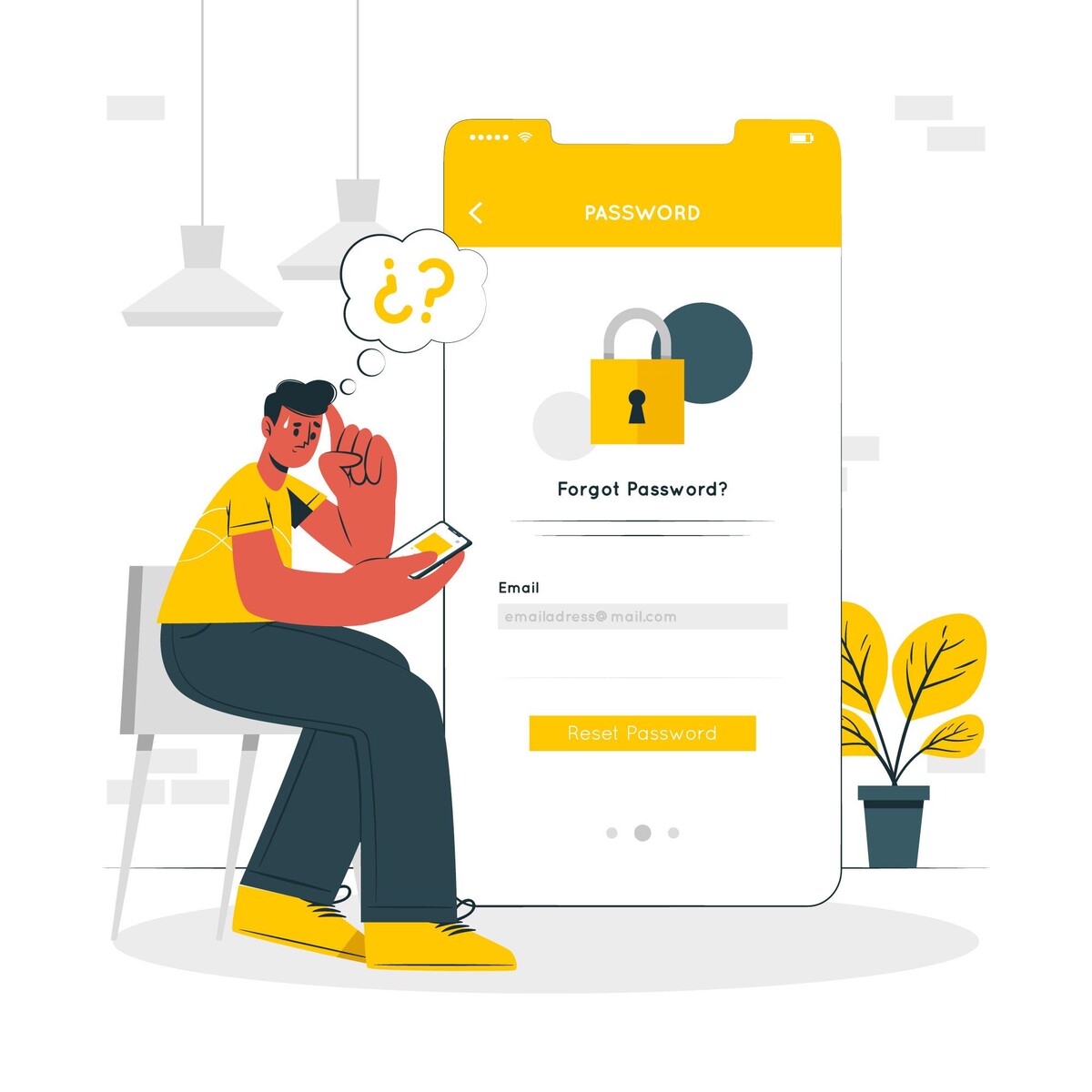
Most academic journals have online systems where you can check the status of your paper. Here’s how to use them:
When you submit your paper, you create an account on the journal's website. Remember your login details, as you will need them to access your submission.
After logging in, look for sections like “My Manuscripts” or “Submission History.” Here, you will see a list of your papers and their statuses. Common statuses include:
Received: The journal has received your paper.
Under Review: Your paper is being evaluated by experts.
Revisions Requested: You need to make changes to your paper based on feedback.
Accepted: Your paper has been accepted for publication.
Rejected: The journal decided not to publish your paper.
It’s a good idea to check the status of your submission every few weeks. Journals update the status at different stages, so keep an eye on it.

In addition to the online system, many journals send emails about your paper’s status. These emails usually include:
You should receive an email confirming that your paper has been received. This email often contains a manuscript ID, which is important for tracking.
Once your paper is under review, you might get updates about the review process. Some journals inform you when the review is complete or when a decision is made.
If reviewers suggest changes, you will receive an email with their comments and a deadline for resubmission. Make sure to read these emails carefully.
After a decision is made, you will receive an email stating whether your paper is accepted, needs more revisions, or is rejected.

If your paper has not changed status for a long time, or if you haven’t received any updates, you can contact the journal’s editorial office.
When you email them, be polite and clear. Include:
Your Name: Clearly state who you are.
Paper Title: Provide the title of your manuscript.
Manuscript ID: If you have it, include the manuscript ID.
Submission Date: Mention when you submitted the paper.
Polite Question: Ask for an update on your submission status.
Editorial offices manage many papers, so it may take time for them to respond. If you don’t hear back immediately, wait a week or two before following up.

It helps to know the usual timeline for the journal you submitted to. Many journals provide estimates of how long the review process takes. This information can help you decide when to follow up.
Several things can influence how long the review takes:
Reviewer Availability: How quickly peer reviewers can look at your paper.
Editorial Decisions: How long it takes editors to review the feedback and make a decision.
Journal Policies: Different journals have different review speeds.
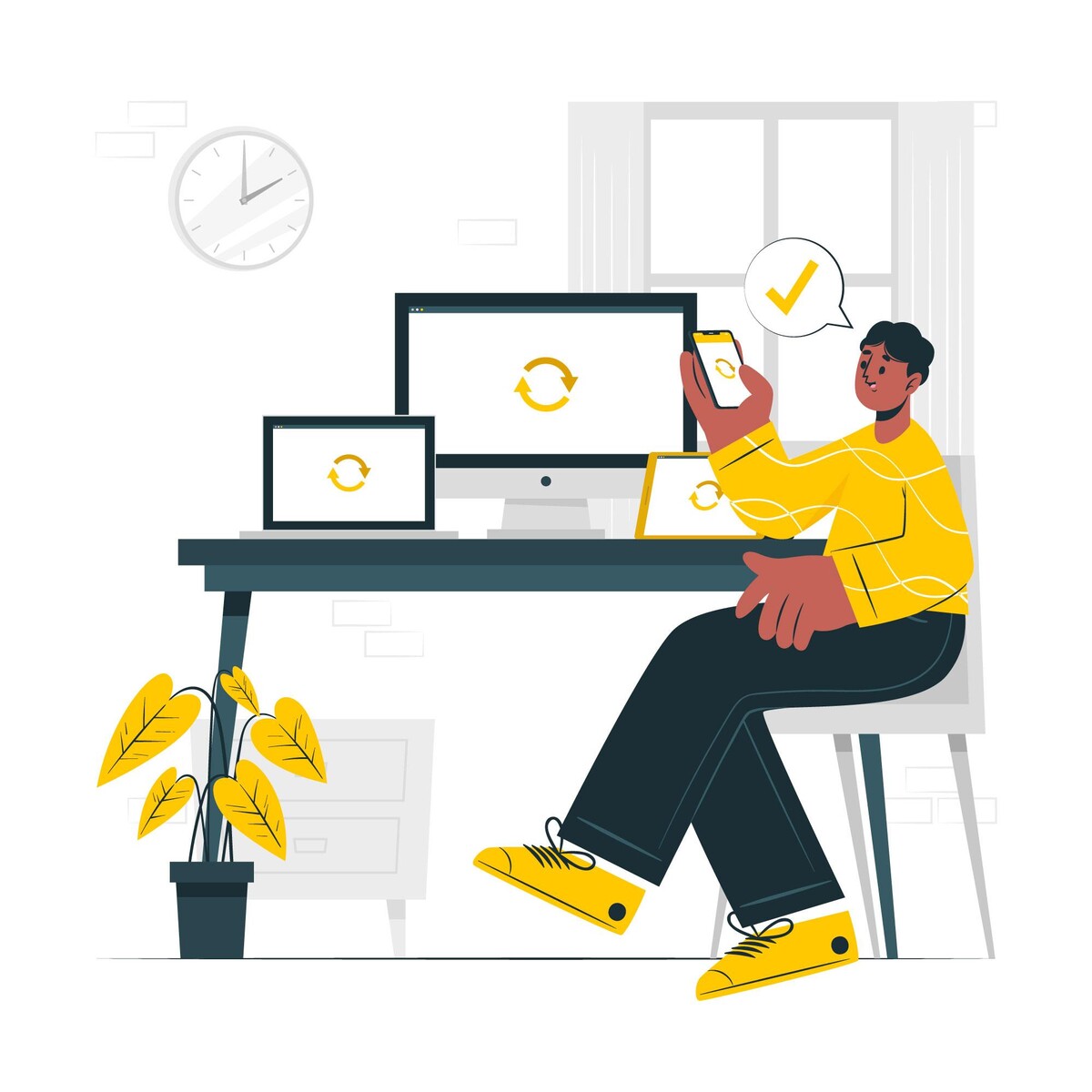
There are third-party tools that help you monitor the status of your submissions across different journals.
These tools can offer:
Centralized Monitoring: See all your submissions in one place.
Reminders: Get reminders for follow-ups or resubmissions.
Data Insights: Information about average publication times for various journals.
Make sure any tool you use respects privacy policies and does not violate journal rules.

Sometimes, the review process can take longer than expected. It’s essential to be ready for these delays.
Understanding that the peer review process can be slow will help you stay calm. Use this time to work on other projects or read more about your field.
Tracking the status of your submitted paper is an important part of academic publishing. By using the journal’s submission system, checking email notifications, contacting the editorial office when needed, and understanding typical timelines, you can stay informed about your manuscript’s progress. While it’s important to be patient, being proactive will help you navigate the waiting period with confidence.

Are you feeling stressed about the technical aspects of formatting and submitting your paper? We’ve got you covered! Our dedicated team will take care of all the formatting requirements and ensure your paper adheres to journal guidelines. Plus, we’ll keep you updated by continuously tracking the status of your submission. You can concentrate on your research while we manage the details. Reach out to us today to simplify your publishing experience!
If you have any questions, inquiries, or would like to learn more about our services, please don't hesitate to reach out to us. Our dedicated team is ready to assist you.