The Importance of PubMed in Medical Research


PubMed is a free online library that provides access to millions of articles and summaries about medical and health topics. It is run by the National Library of Medicine (NLM), which is part of the National Institutes of Health (NIH) in the United States. PubMed was first introduced in 1996 and has since become an essential resource for medical researchers, healthcare workers, and students.
PubMed is a crucial tool for medical research and evidence-based practice for several reasons:
Comprehensive Coverage: PubMed offers a vast and comprehensive collection of medical and health-related literature, including journal articles, books, and other publications from around the world, covering a wide range of disciplines.
Timely Updates: PubMed is continuously updated with the latest research, ensuring that users have access to the most current and relevant information in their field.
Free and Accessible: PubMed is a free resource, making it accessible to researchers, healthcare professionals, and students globally, regardless of their institution or financial status.
Advanced Search Capabilities: PubMed offers advanced search features, including the ability to search by author, title, keyword, and medical subject headings (MeSH), allowing users to find the information they need efficiently.
Reliable and Authoritative: As a service of the NLM and NIH, PubMed is widely recognized as a reliable and authoritative source of medical and health information, ensuring the quality and credibility of the content it provides.
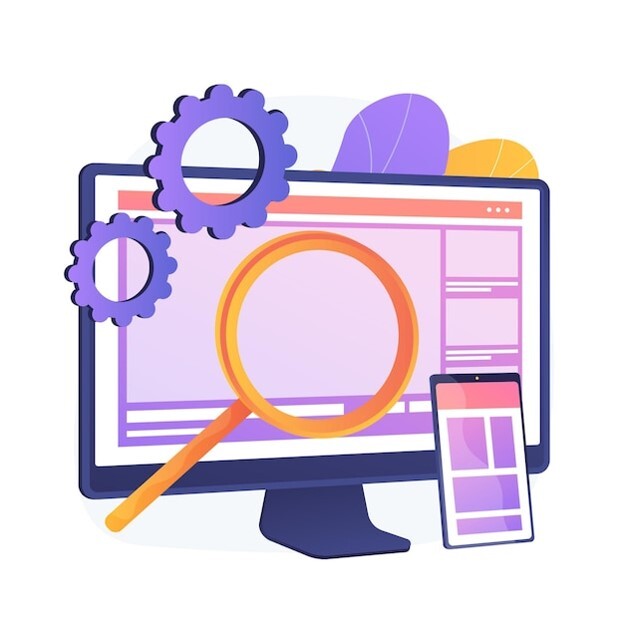
Effectively using PubMed involves several key steps:

Formulate Your Search Query: Define the research question or topic, and identify the key concepts, terms, and keywords to create an effective search query.

Enter the Search Query: Go to the PubMed website (www.pubmed.gov) and enter the search query into the search bar. You can use keywords, phrases, author names, journal titles, and other search filters to refine the results.

Use Search Filters and Limits: PubMed offers a range of search filters and limits, such as publication date, article type, species, age, language, and journal name, to narrow down the search results.

Evaluate the Search Results: Carefully review the search results, reading the titles, abstracts, and other relevant information to determine the most useful articles for your research or clinical practice.

Access Full-Text Articles: If the full-text of an article is not available through PubMed, explore options like institutional library resources, contacting the author, or accessing open-access repositories.

Refine Your Search: If the initial search results are not satisfactory, try refining the search by using additional keywords, subject headings (MeSH terms), or combinations of search filters.

Save and Organize Your Searches: PubMed allows you to save your search queries and set up email alerts to receive notifications when new relevant articles are added to the database.

Export and Manage References: PubMed offers various options to export your search results in citation formats that can be integrated into reference management software.
PubMed and MEDLINE are often used interchangeably, but they are not the same. MEDLINE is the database that underlies PubMed, containing citations and abstracts from thousands of medical and health journals. PubMed, on the other hand, is the search tool that provides access to MEDLINE and other related databases.
While PubMed is an invaluable resource, it does have some limitations:
Incomplete Coverage: PubMed does not include all medical and health-related literature, as it primarily focuses on peer-reviewed journal articles and may not capture other types of publications, such as conference proceedings and unpublished studies.
Varying Quality: The quality of the information in PubMed can vary, as it includes a wide range of publications, some of which may not undergo rigorous peer review.
Language Bias: PubMed is predominantly English-language focused, which may limit the inclusion of non-English language publications.
Timeliness: There may be a delay in the inclusion of newly published articles, especially for journals with longer publication cycles.
Despite these limitations, PubMed remains a vital tool for medical researchers, healthcare professionals, and students, providing access to a vast and continuously expanding repository of medical and health knowledge.

Tip 1: Use MeSH Terms
The Medical Subject Headings (MeSH) controlled vocabulary is a powerful tool for searching PubMed. MeSH terms are standardized and organized hierarchically, allowing you to search for more specific and relevant information. Try to identify the appropriate MeSH terms and combine them with your keywords for better results.
Tip 2: Leverage Filters and Limits
PubMed offers a wide range of filters and limits that can help you refine your search and retrieve more targeted results, such as publication date, article type, species, age, language, and journal name.
Tip 3: Utilize the Related Citations Feature
PubMed's "Related Citations" feature allows you to find articles that are similar to a specific article you've already identified as relevant, which can help you discover additional resources on your topic.
Tip 4: Save Searches and Set Up Alerts
PubMed allows you to save your search queries and set up email alerts to receive notifications when new relevant articles are added to the database, helping you stay up-to-date with the latest research in your field.
Tip 5: Explore PubMed's Advanced Search Options
PubMed's advanced search features, such as the ability to search by author, affiliation, or grant number, can be particularly useful for more specialized or complex queries.
Tip 6: Consult the PubMed User Guide
The PubMed User Guide, available on the PubMed website, provides detailed instructions and tutorials on how to effectively use the various search and navigation features of the database.
Tip 7: Collaborate with a Librarian
If you have access to a medical librarian or research librarian, consider reaching out for assistance, as they are often highly skilled in using PubMed and can provide valuable guidance on search strategies, resource access, and literature management.
By incorporating these tips into your PubMed search process, you can significantly improve the efficiency and effectiveness of your medical research and literature reviews.
If you want to publish your research and reach a larger audience, consider submitting your paper to PubMed. It’s a top platform for medical literature that can give your work great visibility. Contact us today to find out how to submit your paper and share your findings with the global research community. Let’s make your research accessible to everyone!
If you have any questions, inquiries, or would like to learn more about our services, please don't hesitate to reach out to us. Our dedicated team is ready to assist you.