Top 5 Reference Management Tools


Reference management tools are software programs that help researchers, students, and academics organize and manage their citations and bibliographies. They make it easy to collect, store, and format references, allowing users to generate citations in different styles quickly. By automating these tasks, reference management software saves time and reduces mistakes, making the research and writing process smoother.
In this article, we will explore five popular reference management tools, highlighting their features, pricing, and when to use each one. This information will help you choose the best tool for your needs, whether you’re looking for free reference managers or more robust solutions.
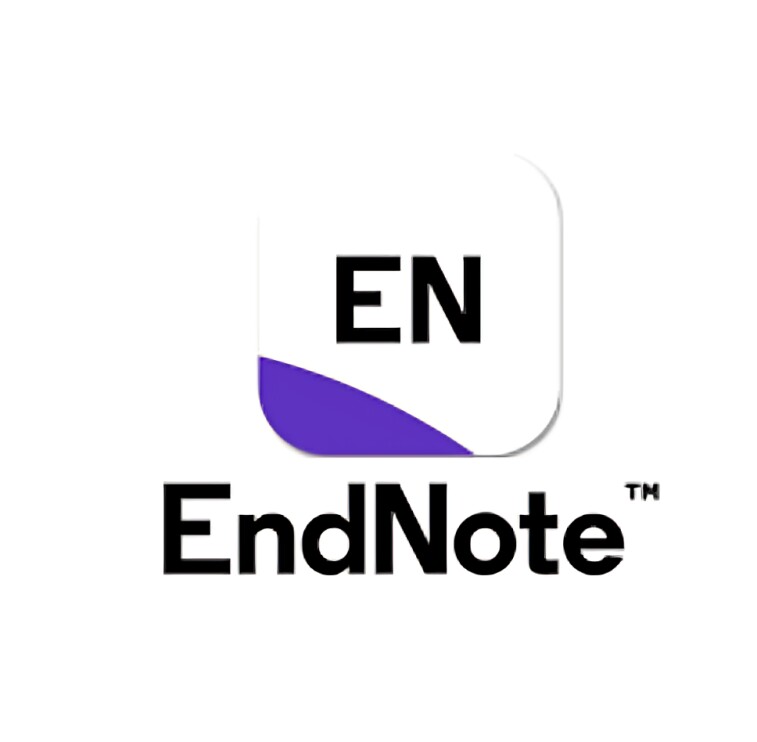
EndNote is a well-known reference management tool used in many academic and research institutions. It helps users organize their references and create bibliographies easily.
Database Integration: EndNote allows users to import references from various research databases quickly.
Customizable Citation Styles: You can choose from many citation styles and easily switch between them.
PDF Annotation: Users can annotate PDFs directly within the software, making it easy to take notes on articles.
Collaboration Tools: EndNote supports sharing libraries with colleagues for group projects.
EndNote is a paid tool. It offers individual licenses and special pricing for institutions.
Choose EndNote if you need a powerful tool with many features and are willing to pay for it.

Mendeley is both a reference manager and a social network for academics. It helps researchers organize their papers and discover new research.
User-Friendly Interface: Mendeley has a simple design that makes it easy to manage references and PDFs.
Social Networking: Users can connect with other researchers, share papers, and collaborate on projects.
Built-In Citation Generation: Mendeley automatically generates citations as you write.
Cross-Platform Syncing: You can access your library from different devices, including computers and mobile phones.
Mendeley offers a free version with limited storage. Paid plans are available for users who need more features and storage space.
Mendeley is a great choice for those who want a user-friendly interface and the ability to connect with other researchers.

Zotero is a free and open-source reference management tool that helps users collect, organize, and cite research sources.
Web Browser Integration: Zotero allows you to capture citations directly from your web browser.
Group Libraries: You can create group libraries to collaborate with peers on research projects.
Automatic Synchronization: Zotero syncs your library across devices, so you always have access to your references.
Wide Range of Citation Styles: It supports many citation styles, making it easy to format your bibliography.
Zotero is free to use, but it offers paid storage plans for users who need more space for their references.
Choose Zotero if you want a free tool that is easy to use and offers great collaboration features.

RefWorks is a web-based reference management tool designed primarily for academic institutions. It simplifies citation management and bibliography creation.
Easy Reference Import: RefWorks allows users to import references from various databases without hassle.
Collaborative Features: You can work on group projects and share your references with team members.
Integrated Writing Tools: RefWorks helps users create citations and bibliographies directly in their documents.
Access to Many Citation Styles: It supports a wide variety of citation formats.
RefWorks usually requires an institutional subscription, meaning that universities or colleges pay for access. Pricing can vary depending on the institution.
RefWorks is best for students and researchers affiliated with institutions that provide access.

Citavi is a comprehensive reference management tool that combines reference management with project planning. It is popular, especially in German-speaking countries.
Task Planning: Citavi includes features to help you manage tasks related to your research projects.
Database Integration: Users can easily collect references from various sources.
Knowledge Organization: It helps you manage research notes and organize your thoughts.
Customizable Citation Styles: You can create and edit citation styles to fit your needs.
Citavi offers a free version with limited features. Paid licenses are available for individuals and institutions.
Choose Citavi if you want a tool that helps with both reference management and project planning.
To help you decide which tool to choose, here is a comparison table summarizing the key features of each:
Feature/Tool | EndNote | Mendeley | Zotero | RefWorks | Citavi |
|---|---|---|---|---|---|
Cost | Paid | Free/Paid | Free | Institutional Fee | Free/Paid |
User Interface | Complex | User-friendly | Intuitive | Web-based | Comprehensive |
Collaboration | Yes | Yes | Yes | Yes | Yes |
Citation Styles | Extensive | Moderate | Wide | Extensive | Customizable |
PDF Management | Yes | Yes | Yes | Limited | Yes |
Task Management | No | No | No | No | Yes |
Choosing the right reference management tool can greatly improve your research efficiency. Whether you prefer a robust tool like EndNote or a user-friendly option like Mendeley, each of these tools has unique features that cater to different needs. Take your time to explore these options, and you will find the one that fits your requirements best. Investing in a good reference management tool can save you hours of work and ensure your citations are accurate, allowing you to focus more on your research.
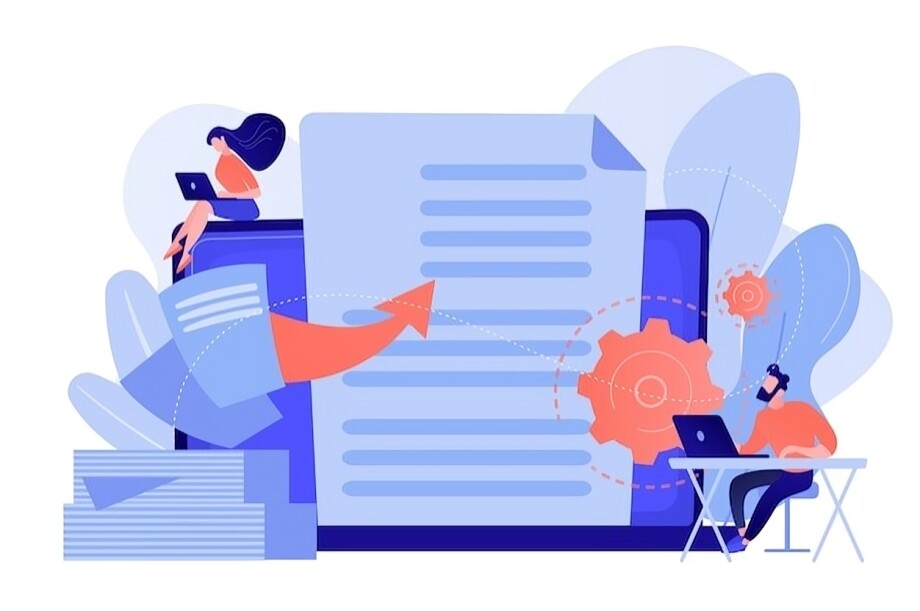
If you want to ensure your paper meets the required formatting standards, our professional formatting services are here to help! We can format your document in various citation styles, including APA, MLA, Chicago, and more. Whether you’re preparing a thesis, dissertation, or research paper, our team will ensure your citations and bibliography are accurate and properly formatted. Don’t let formatting stress you out—contact us today to streamline your writing process and enhance your academic presentation!
If you have any questions, inquiries, or would like to learn more about our services, please don't hesitate to reach out to us. Our dedicated team is ready to assist you.