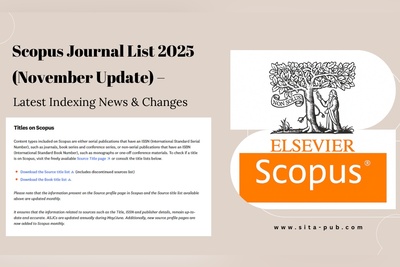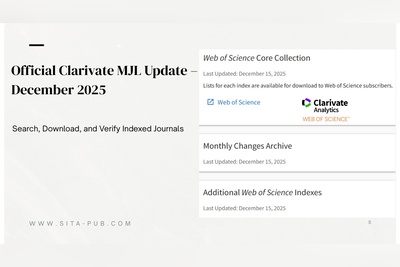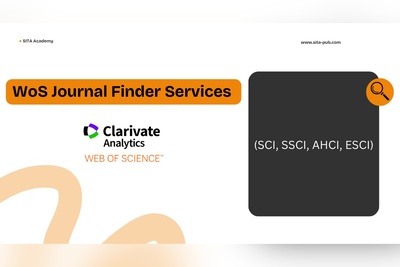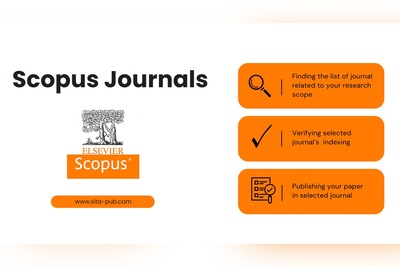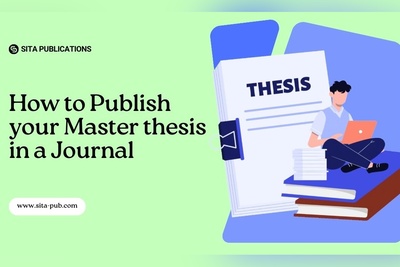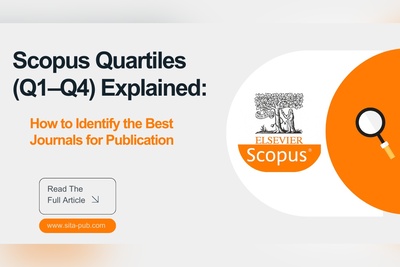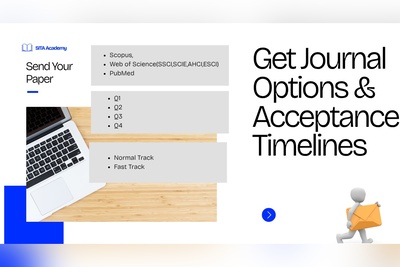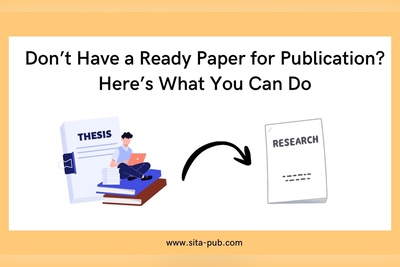Check & Fix Plagiarism in Your Research Paper with iThenticate
Ensure your research paper is plagiarism-free with iThenticate. Learn how to check for plagiarism, understand acceptable similarity percentages, and fix plagiarism step by step.
- What is iThenticate?
- Why Checking for Plagiarism is Important
- How to Use iThenticate to Check Plagiarism (Step-by-Step Guide)
- Acceptable Percentage for a Research Paper
- How to Fix Plagiarism in Your Research Paper
- Benefits of Using iThenticate
- iThenticate Plagiarism Checking and Removal Services at SITA Academy
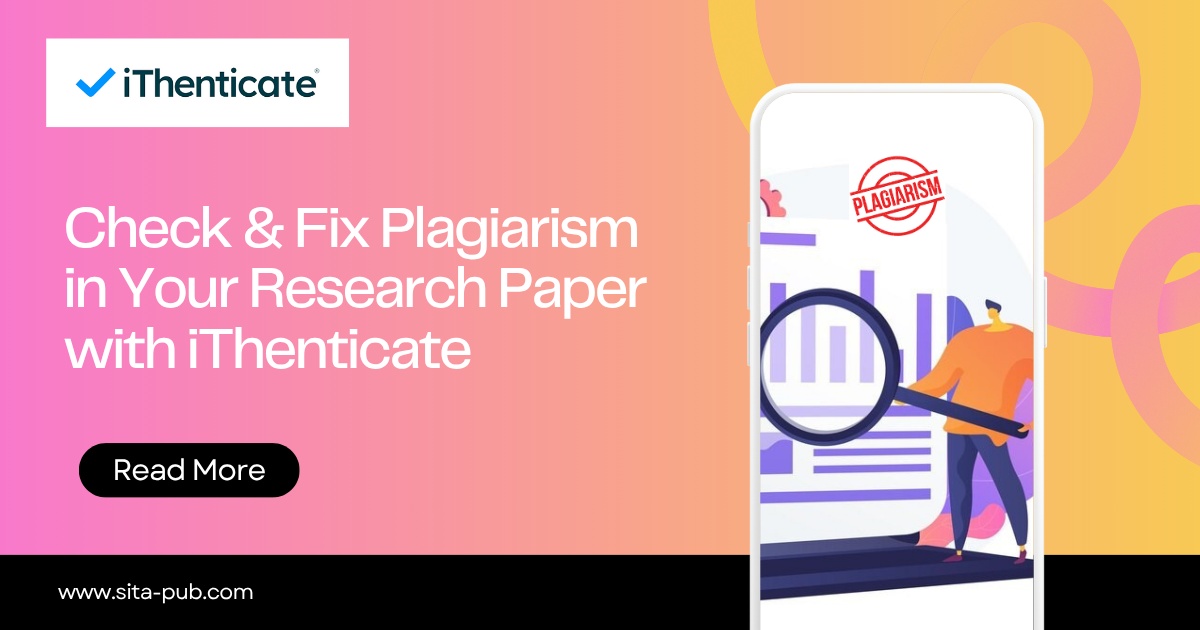
Plagiarism is a serious concern in the academic world. Even unintentional duplication can lead to rejection of your manuscript, damage to your reputation, or sanctions from your institution. To ensure your research is original and meets publishing standards, iThenticate has become the go-to tool for researchers worldwide. In this article, we’ll explain what iThenticate is, how to use it step by step, acceptable similarity percentages, and practical strategies to fix plagiarism in your research paper.
What is iThenticate?
iThenticate is a professional plagiarism detection tool designed specifically for academic and research manuscripts. Unlike free online plagiarism checkers, iThenticate compares your paper against millions of scholarly articles, journals, theses, and web content, providing a detailed similarity report.
Why researchers prefer iThenticate:
Comprehensive Database: Checks against a massive collection of published content.
Accurate Similarity Reports: Highlights exact matches and identifies the original sources.
Integration with Journals: Many top journals use iThenticate to screen submissions.
Confidentiality: Keeps your research safe without storing it publicly.
Using iThenticate ensures your manuscript is ready for submission and avoids ethical or academic issues.
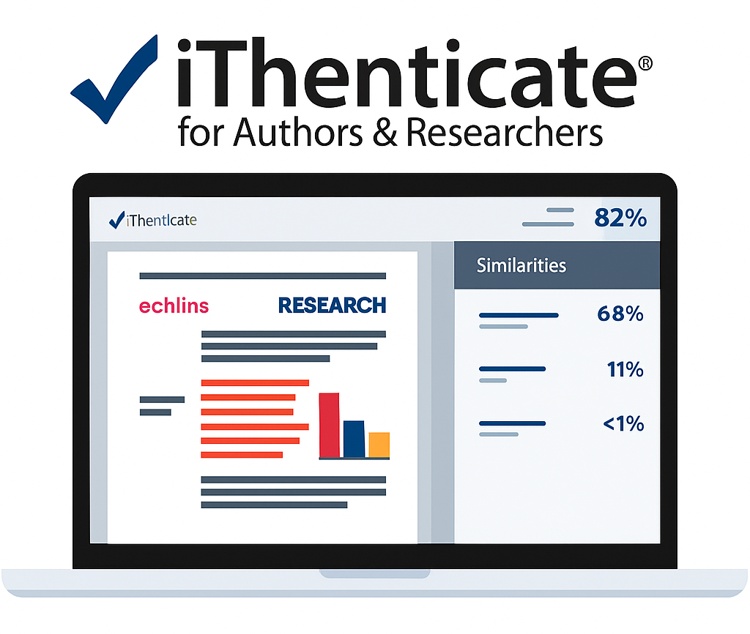
Why Checking for Plagiarism is Important
Even if your work is original, common phrases, cited material, or prior publications may trigger plagiarism flags. Journals and universities have strict policies to maintain research integrity, and many require a plagiarism report upon submission.
Checking your paper before submission helps:
Avoid rejection due to high similarity.
Ensure proper citation of all sources.
Maintain credibility and academic reputation.
Improve chances of acceptance in high-quality journals.
How to Use iThenticate to Check Plagiarism (Step-by-Step Guide)
Here’s a step-by-step guide to using iThenticate for your research paper:
Step 1: Create an iThenticate Account
Sign up at iThenticate.com or use your institutional login if your university provides access.
Step 2: Log in to Your Account
Access your iThenticate dashboard using your credentials.
Step 3: Upload Your Research Paper
Click on “Submit a Document” and upload your manuscript in accepted formats like Word or PDF.
Step 4: Add Metadata (Optional)
Enter the title, author names, and other details for better tracking.
Step 5: Select Comparison Options
Choose which databases you want to compare your paper against, such as journals, publications, and web content.
Step 6: Run the Plagiarism Check
Click “Submit”. The system will analyze your paper and compare it with existing sources. Processing time depends on the file size.
Step 7: Review the Similarity Report
iThenticate generates a detailed report showing:
Matched text: Portions that are similar to other sources.
Sources: Original articles or websites where matches were found.
Percentage similarity: Overall similarity index.
Step 8: Analyze the Results
Red flags: High similarity percentages indicate potential plagiarism.
Acceptable similarity: Usually under 15–20% overall is considered safe.
Step 9: Download and Save the Report
Keep a copy of the report for your records or to submit alongside your manuscript if the journal requests it.
Acceptable Percentage for a Research Paper
Different journals have different plagiarism thresholds. Here’s a general guideline:
Similarity Percentage | Interpretation |
|---|---|
0–15% | Acceptable; minor matches or common phrases |
15–25% | Review required; may include self-citations |
Above 25% | High risk; revision needed before submission |
Always check the journal’s specific policy on plagiarism before submission.
How to Fix Plagiarism in Your Research Paper
After identifying plagiarism through iThenticate, you need to correct the flagged issues. Here are practical strategies:
1. Paraphrase Carefully
Rewrite matched sentences in your own words while maintaining the original meaning. Avoid simply swapping a few words.
2. Use Proper Citations
Ensure all ideas, data, and quotes are properly cited in the text and in the reference list. Follow the journal’s citation style (APA, MLA, Chicago, etc.).
3. Use Quotations for Direct Text
If using exact words from a source, put them in quotation marks and cite appropriately.
4. Remove Redundant Text
Delete repetitive phrases or sections that may match previous publications.
5. Use Plagiarism Removal Services
Professional services can help reword content, improve citations, and reduce similarity percentages.
6. Recheck After Editing
Run iThenticate again to ensure the similarity percentage falls within the acceptable range.
By following these steps, you can submit a clean, original, and journal-ready manuscript.
Benefits of Using iThenticate
Using iThenticate not only ensures compliance with journal standards but also:
Increases the credibility of your research.
Improves publication success rates.
Saves time by detecting plagiarism before submission.
Helps maintain ethical research practices.

iThenticate Plagiarism Checking and Removal Services at SITA Academy
At SITA Academy, we provide comprehensive iThenticate plagiarism checking and removal services for researchers and students. Our services include:
Full plagiarism scan using iThenticate
Detailed similarity report with highlighted matches
Assistance with paraphrasing and proper citation
Guidance to reduce similarity percentage to acceptable levels

Ensure your research paper is submission-ready and plagiarism-free
Conclusion
Plagiarism is a critical concern that can hinder your research career if not addressed properly. iThenticate is the industry-standard tool to detect and prevent plagiarism in academic manuscripts. By following our step-by-step guide and utilizing professional support services like those at SITA Academy, you can:
Detect and quantify plagiarism
Understand acceptable similarity percentages
Fix plagiarism efficiently
Increase your chances of journal acceptance
Don’t risk submitting a paper with high similarity. Check and fix plagiarism today with iThenticate!